Dell has launched the 2025 Alienware 18 Area 51 AWAA18250-9208BLU-PGB laptop powered by the Intel Core Ultra 9 275HX processor and NVIDIA GeForce RTX 5080 Laptop GPU (16GB GDDR7). This high-performance model is currently listed on Amazon UK (Amazon.co.uk) at a price of £3,699.00.
Specs Highlights
- Display: 18.0-inch QHD+ (2560×1600) 300Hz, 3ms response time, 100% DCI-P3 color, 500 nits brightness, ComfortView+, NVIDIA G-SYNC, Advanced Optimus, 4K Camera
- Processor: Intel® Core Ultra 9 275HX (24-Core, 36MB Total Cache, 2.7GHz to 5.4GHz)
- Graphics: NVIDIA® GeForce RTX™ 5080 16 GB GDDR7
- Memory: 32GB DDR5 RAM (2x16GB, 6400MT/s)
- Storage: 2TB NVMe M.2 PCIe Gen4 SSD
Dell Alienware 18 Area 51 (2025) is also available with Intel® Core™ Ultra 9 275HX + NVIDIA® GeForce RTX™ 5070 Ti ( AWAC16251-9346BLU-PGB – UK Launch Price: £1,949.00 – Amazon ) and Intel® Core™ Ultra 9 275HX + NVIDIA® GeForce RTX™ 5090 combos ( UK Launch Price: £4,549.00 ).
![[ UK ] Dell Alienware 18 Area 51 (2025) AWAA18250-9208BLU-PGB Laptop Launched with Intel Core Ultra 9 and RTX 5080 GPU 2 feature image 2025 05 28 22 55 07](https://techstoriesindia.com/wp-content/uploads/2025/05/feature-image_2025-05-28_22-55-07-1024x576.webp)
The Alienware 18 Area 51 AWAA18250-9208BLU-PGB offers a premium design with a zero-hinge floating display, pillowed palm rest, per-key RGB backlit keyboard, and AlienFX lighting effects for a customizable gaming experience.
In addition to its high-refresh-rate QHD+ display, this laptop includes 32GB of high-speed RAM and 2TB of fast SSD storage, providing ample performance and capacity for demanding gaming and creative workloads.
Connectivity and I/O Ports:
- 1x 3.5mm Global Headset Jack (Left)
- 1x Full-sized SD Card Reader (Push-pull – Left)
- 1x RJ45 Ethernet Port (5GbE)
- 2x USB Type-A 3.2 Gen 1 (5 Gbps)
- 1x USB Type-A 3.2 Gen 1 with PowerShare
- 2x Thunderbolt 5 Ports
- 1x HDMI 2.1
![[ UK ] Dell Alienware 18 Area 51 (2025) AWAA18250-9208BLU-PGB Laptop Launched with Intel Core Ultra 9 and RTX 5080 GPU 3 feature image 2025 05 28 22 55 21](https://techstoriesindia.com/wp-content/uploads/2025/05/feature-image_2025-05-28_22-55-21-1024x576.webp)
Additional Features:
- Alienware Cherry Keyboard with per-key RGB AlienFX (English UK)
- Intel® Killer™ Wi-Fi 7 BE1750 (2×2, 320Hz) and Bluetooth 5.4
- 6-Cell 96 Whr Integrated Battery
- Audio: 2W x2 Woofers (Realtek ALC1708), 2W x2 Tweeters (ALC3329), Dolby Atmos, Dual-array Microphones, IntelliGo Noise Reduction
- Software: Alienware Command Center, AlienFX Lighting, Game Library with Auto-Tune Game Profiles
![[ UK ] Dell Alienware 18 Area 51 (2025) AWAA18250-9208BLU-PGB Laptop Launched with Intel Core Ultra 9 and RTX 5080 GPU 4 feature image 2025 05 28 22 56 23](https://techstoriesindia.com/wp-content/uploads/2025/05/feature-image_2025-05-28_22-56-23-1024x576.webp)
![[ UK ] Dell Alienware 18 Area 51 (2025) AWAA18250-9208BLU-PGB Laptop Launched with Intel Core Ultra 9 and RTX 5080 GPU 5 feature image 2025 05 28 22 56 32](https://techstoriesindia.com/wp-content/uploads/2025/05/feature-image_2025-05-28_22-56-32-1024x576.webp)
![[ UK ] Dell Alienware 18 Area 51 (2025) AWAA18250-9208BLU-PGB Laptop Launched with Intel Core Ultra 9 and RTX 5080 GPU 1 [ UK ] Dell Alienware 18 Area 51 (2025) AWAA18250-9208BLU-PGB Laptop Launched with Intel Core Ultra 9 and RTX 5080 GPU](https://techstoriesindia.com/wp-content/uploads/2025/05/feature-image_2025-05-28_22-54-49.webp)
![BenQ RD320U and RD320UA 31.5" 4K Programming Monitors Launched in India [ 98% P3 / Coding Modes / 90W USB-C / KVM Switch ] 6 BenQ RD320U and RD320UA 31.5″ 4K Programming Monitors Launched in India [ 98% P3 / Coding Modes / 90W USB-C / KVM Switch ]](https://techstoriesindia.com/wp-content/uploads/2025/05/feature-image_2025-05-28_14-24-52.webp)
![BenQ RD320U and RD320UA 31.5" 4K Programming Monitors Launched in India [ 98% P3 / Coding Modes / 90W USB-C / KVM Switch ] 7 BenQ RD320U 31.5” 4K 3840x2160 IPS Black Programming Monitor with Backlight| 90W USB Type-C| 98% P3|Advanced Coding Modes|Nano-Matte Panel|KVM|Night Hours Protection|Coding HotKey|Ergonomic Design](https://m.media-amazon.com/images/I/41REiolwg0L._SL160_.jpg)
![BenQ RD320U and RD320UA 31.5" 4K Programming Monitors Launched in India [ 98% P3 / Coding Modes / 90W USB-C / KVM Switch ] 8 BenQ RD320UA 31.5” 4K 3840x2160 Ergo-Arm IPS Black Programming Monitor with Backlight| 90W USB-C|98% P3|Advanced Coding Modes|Nano-Matte Panel|Night Hours Protection|Coding HotKey|Ergonomic Design](https://m.media-amazon.com/images/I/419bi3kYmpL._SL160_.jpg)
![BenQ RD320U and RD320UA 31.5" 4K Programming Monitors Launched in India [ 98% P3 / Coding Modes / 90W USB-C / KVM Switch ] 9 BenQ PD2730S 27” 5K IPS Black Color Accurate Monitor| 90W PD Thunderbolt 4| 98% P3| 2000:1 Contrast|Nano Matte Panel|Height Adjust| Mac-Compatible| Wireless Hotkey Puck| USB hub| Software Calibration](https://m.media-amazon.com/images/I/51DcsaPtlCL._SL160_.jpg)
![BenQ RD320U and RD320UA 31.5" 4K Programming Monitors Launched in India [ 98% P3 / Coding Modes / 90W USB-C / KVM Switch ] 10 BenQ PD2705Q 27' 2560x1440 QHD 60Hz IPS|HDR10| 100% sRGB & Rec.709|Pantone Validated|Calman Verified|Daisy Chain|Animation Mode|DesignVue Color Accurate Monitor|Auto Pivot|HDMI|DP|USB-C(65W) (Black)](https://m.media-amazon.com/images/I/41Gaqut7sUL._SL160_.jpg)
![BenQ RD320U and RD320UA 31.5" 4K Programming Monitors Launched in India [ 98% P3 / Coding Modes / 90W USB-C / KVM Switch ] 12 BenQ PD2705U 27' (68.58 cm) LED| 4K IPS HDR10 Monitor| UHD| 99% sRGB| 99% Rec.709| Color Mode| Darkroom Mode| Animation Mode| CAD/CAM Mode| HDMI| DP| USB-C(65W)| AQCOLOR Technology (Dark Grey)](https://m.media-amazon.com/images/I/51gj26ixhxL._SL160_.jpg)
![BenQ RD320U and RD320UA 31.5" 4K Programming Monitors Launched in India [ 98% P3 / Coding Modes / 90W USB-C / KVM Switch ] 14 BenQ PD2706U 27'(68cm) IPS HDR10 4K Monitor|99% Rec709| 99% sRGB|95% P3|Pantone Skintone| Calman Verified|CAD/CAM & Animation Mode|KVM|Auto Pivot|PIP/PBP|USB Hub|HDMI|DP|USB-C(90W PD)(Gray)](https://m.media-amazon.com/images/I/51lmHoIG2nL._SL160_.jpg)
![BenQ RD320U and RD320UA 31.5" 4K Programming Monitors Launched in India [ 98% P3 / Coding Modes / 90W USB-C / KVM Switch ] 16 BenQ PD3205UA 32'/ 81.3 cms LCD 3840 x 2160p ErgoArm HDR10 4K IPS Monitor| UHD| 99% sRGB| 99% Rec.709| USB-C(90W PD)| Pantone Sknitone Validated| Calman Verified| AQCOLOR Technology|HDMI|DP(Grey)](https://m.media-amazon.com/images/I/51R2bUycfHL._SL160_.jpg)
![BenQ RD320U and RD320UA 31.5" 4K Programming Monitors Launched in India [ 98% P3 / Coding Modes / 90W USB-C / KVM Switch ] 18 BenQ GW3290QT 31.5' IPS 2k QHD Monitor| USB-C(65W PD)| Coding Mode| 99%sRGB|Daisy Chain| Height Adjust| 75Hz| Eye Safe Certified| Brightness Intelligence| Noise Filter Speaker| HDMI|DP|USB Hub (White)](https://m.media-amazon.com/images/I/41gtiDSKmvL._SL160_.jpg)
![BenQ RD320U and RD320UA 31.5" 4K Programming Monitors Launched in India [ 98% P3 / Coding Modes / 90W USB-C / KVM Switch ] 20 feature image 2025 05 28 14 25 07](https://techstoriesindia.com/wp-content/uploads/2025/05/feature-image_2025-05-28_14-25-07-1024x576.webp)
![BenQ RD320U and RD320UA 31.5" 4K Programming Monitors Launched in India [ 98% P3 / Coding Modes / 90W USB-C / KVM Switch ] 21 feature image 2025 05 28 14 25 04](https://techstoriesindia.com/wp-content/uploads/2025/05/feature-image_2025-05-28_14-25-04-1024x576.webp)
![BenQ RD320U and RD320UA 31.5" 4K Programming Monitors Launched in India [ 98% P3 / Coding Modes / 90W USB-C / KVM Switch ] 22 feature image 2025 05 28 14 25 02](https://techstoriesindia.com/wp-content/uploads/2025/05/feature-image_2025-05-28_14-25-02-1024x576.webp)
![BenQ RD320U and RD320UA 31.5" 4K Programming Monitors Launched in India [ 98% P3 / Coding Modes / 90W USB-C / KVM Switch ] 23 feature image 2025 05 28 14 24 59](https://techstoriesindia.com/wp-content/uploads/2025/05/feature-image_2025-05-28_14-24-59-1024x576.webp)
![BenQ RD320U and RD320UA 31.5" 4K Programming Monitors Launched in India [ 98% P3 / Coding Modes / 90W USB-C / KVM Switch ] 24 feature image 2025 05 28 14 24 56](https://techstoriesindia.com/wp-content/uploads/2025/05/feature-image_2025-05-28_14-24-56-1024x576.webp)



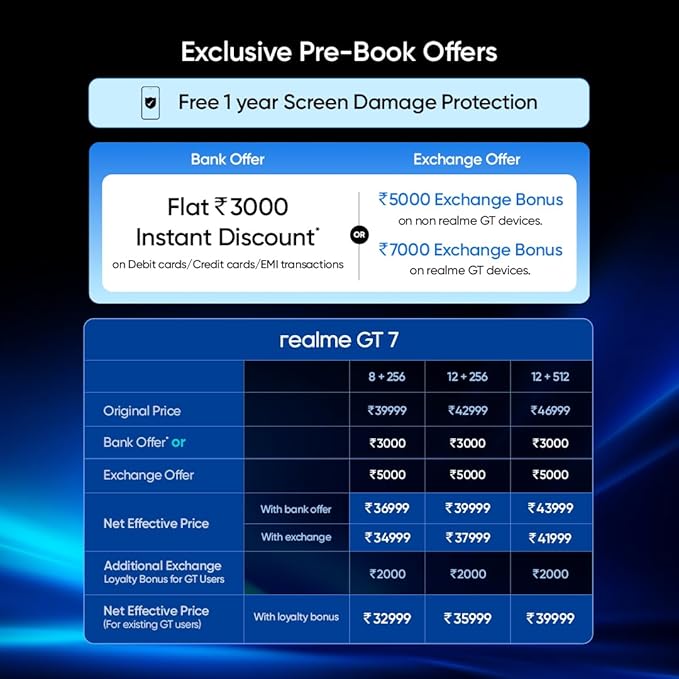
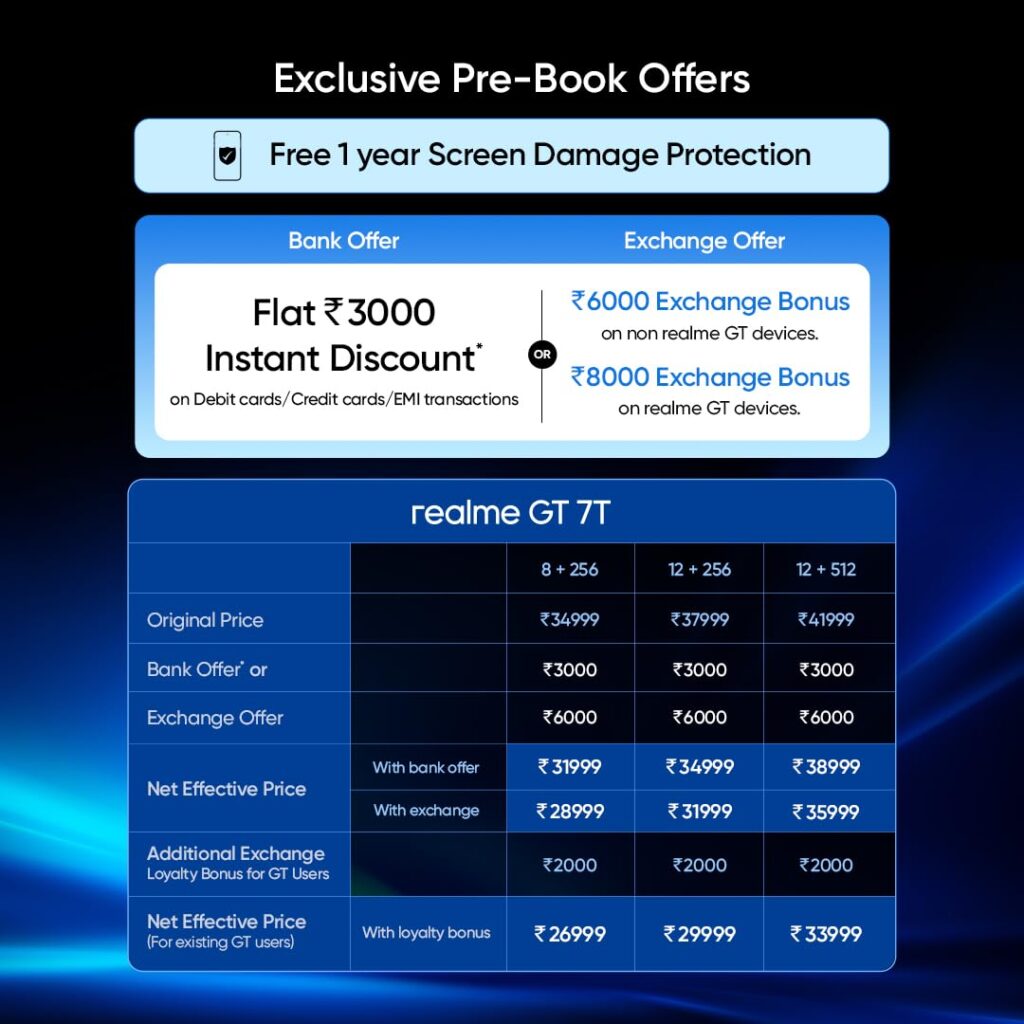
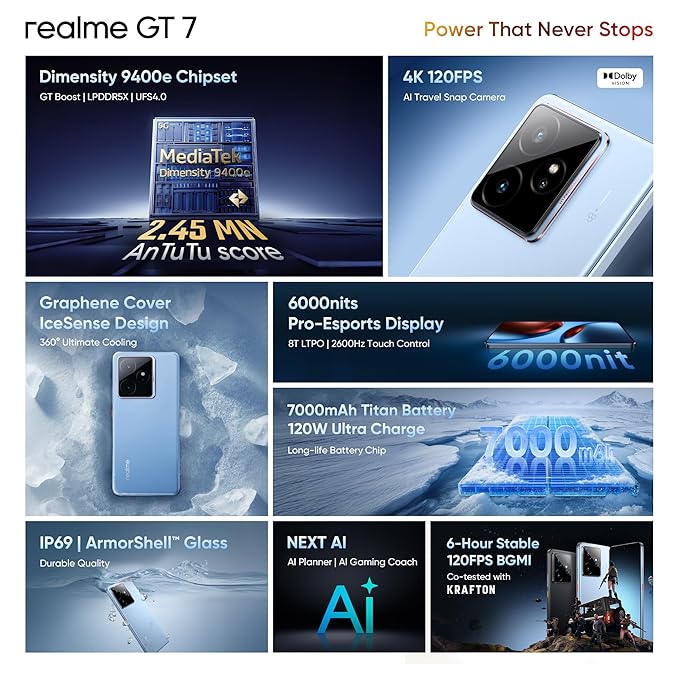





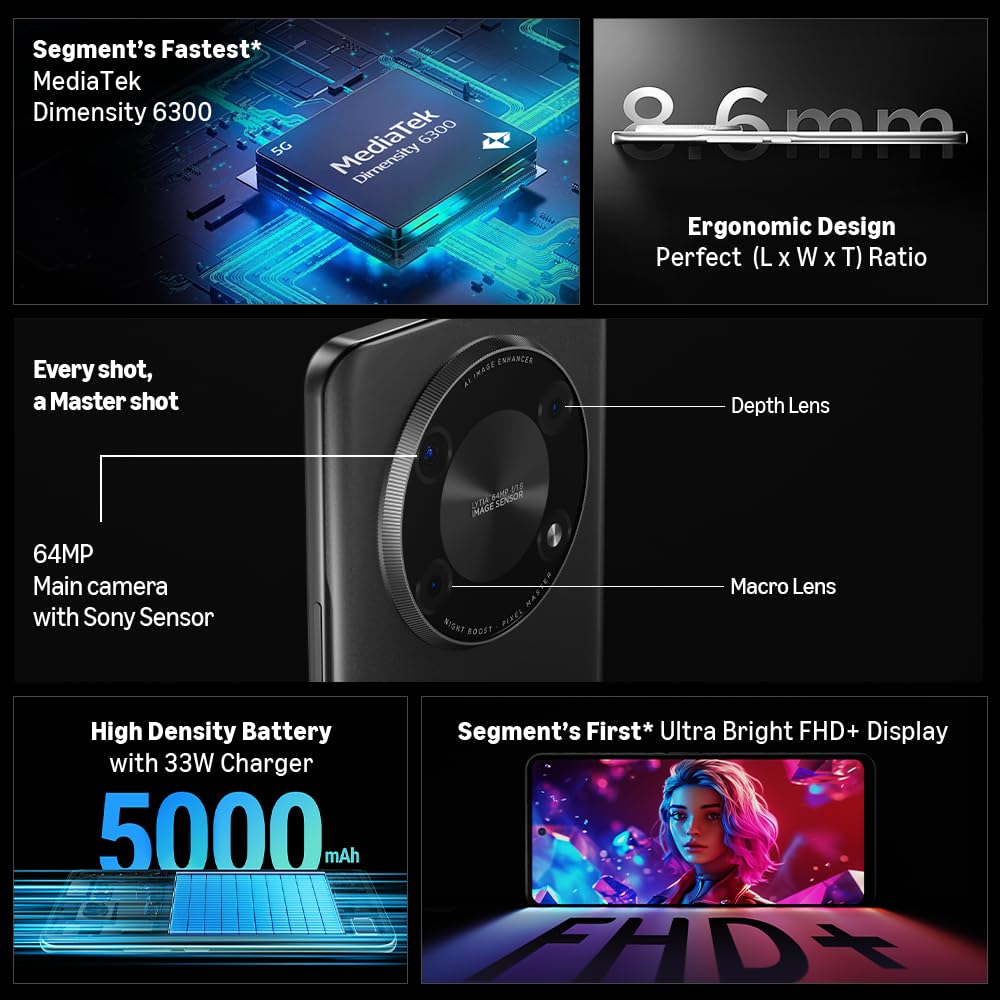
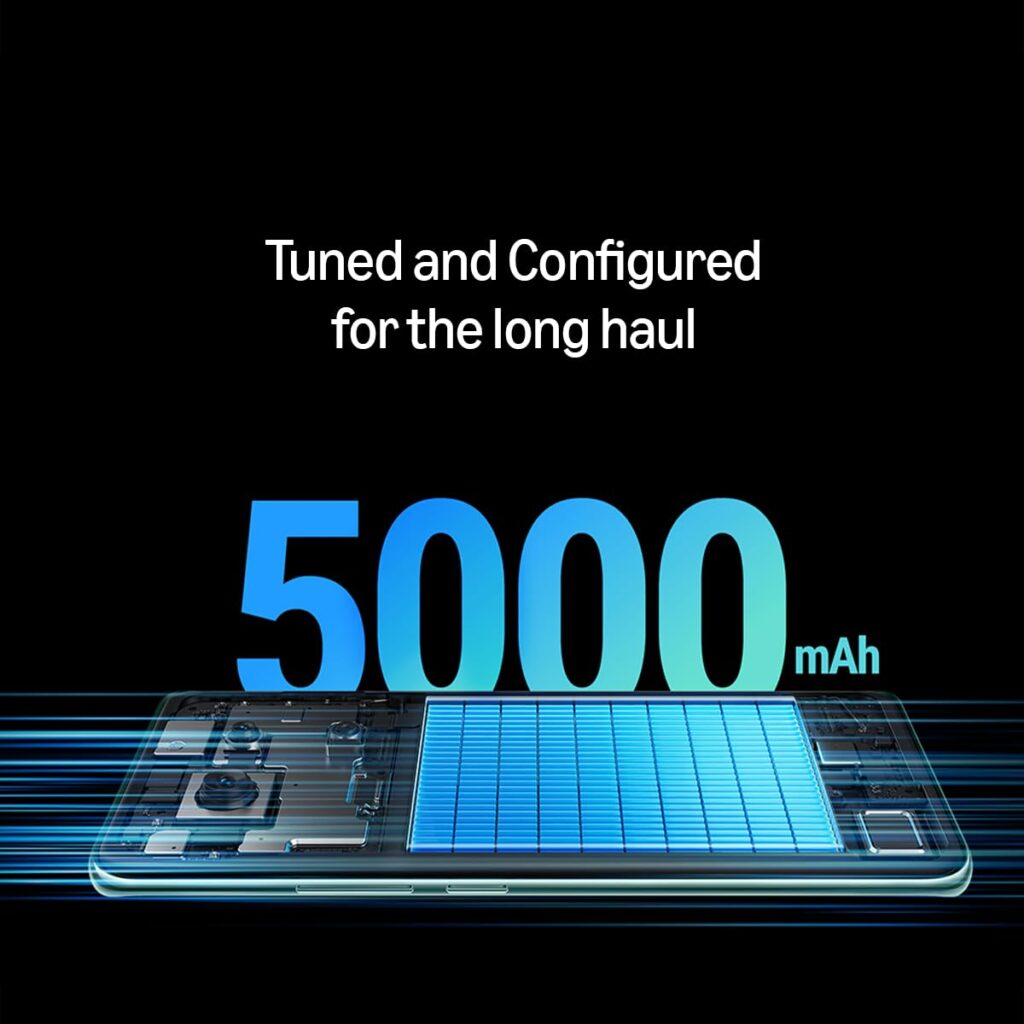


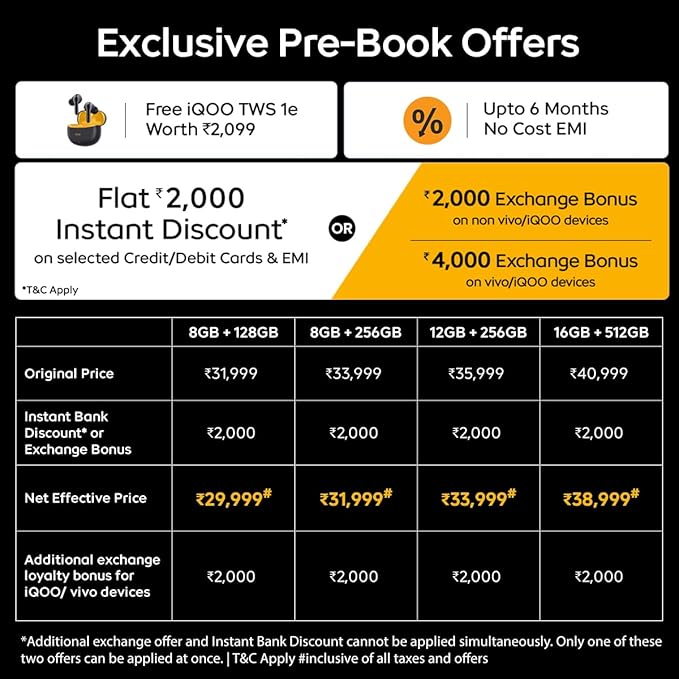
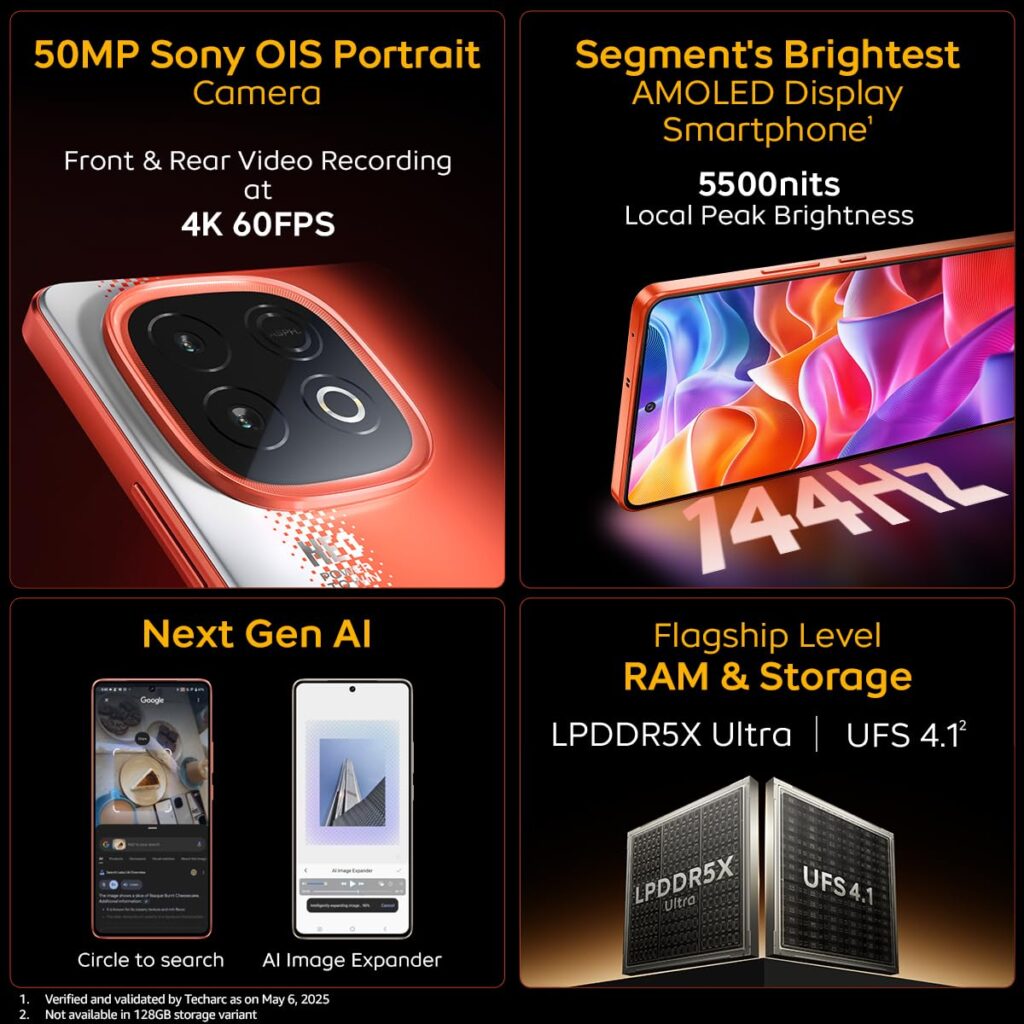
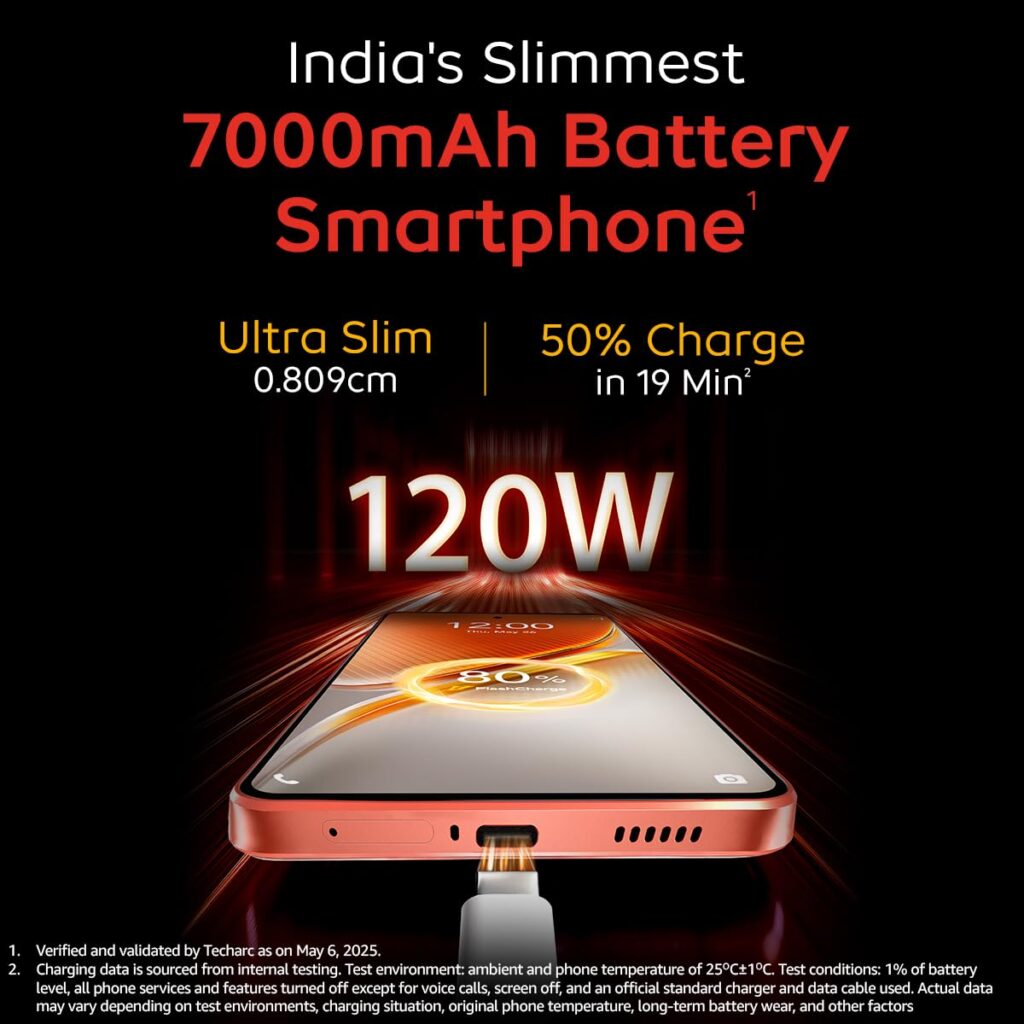
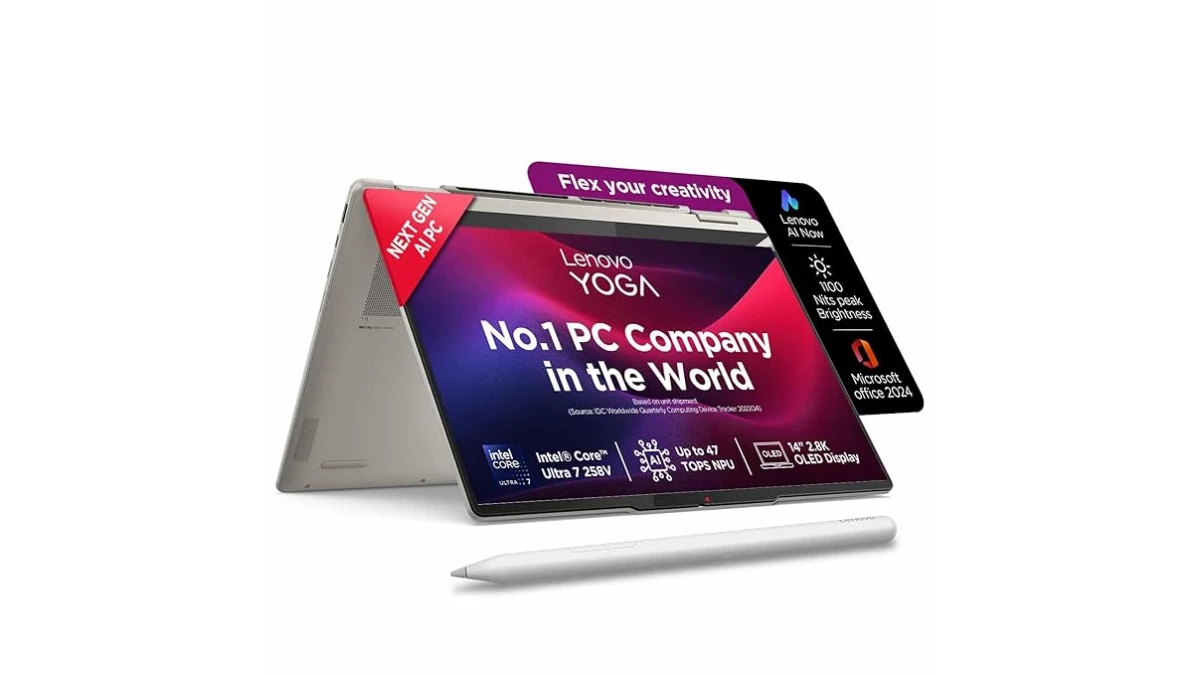













![OPPO A5x 5G Android Smartphone launched in India [ MediaTek Dimensity 6300 / 4GB RAM / 128GB ] 69 OPPO A5x 5G Android Smartphone launched in India [ MediaTek Dimensity 6300 / 4GB RAM / 128GB ]](https://techstoriesindia.com/wp-content/uploads/2025/05/feature-image_2025-05-25_14-21-32.webp)
![OPPO A5x 5G Android Smartphone launched in India [ MediaTek Dimensity 6300 / 4GB RAM / 128GB ] 70 OPPO A5X 5G (Midnight Blue, 4GB RAM, 128GB Storage)](https://m.media-amazon.com/images/I/41zn9k-W1QL._SL160_.jpg)
![OPPO A5x 5G Android Smartphone launched in India [ MediaTek Dimensity 6300 / 4GB RAM / 128GB ] 72 Oppo K12x 5G with 45W SUPERVOOC Charger in-The-Box (Breeze Blue, 128 GB) (6 GB RAM)](https://m.media-amazon.com/images/I/31ocy6OZivL._SL160_.jpg)
![OPPO A5x 5G Android Smartphone launched in India [ MediaTek Dimensity 6300 / 4GB RAM / 128GB ] 74 OPPO A5 Pro 5G (Mocha Brown, 8GB RAM, 256GB Storage)|6.67” HD+ 120Hz Refresh Rate Screen | 45W SUPERVOOC|with No Cost EMI/Additional Exchange Offers](https://m.media-amazon.com/images/I/41NULoG7nqL._SL160_.jpg)
![OPPO A5x 5G Android Smartphone launched in India [ MediaTek Dimensity 6300 / 4GB RAM / 128GB ] 76 OPPO A3X 4G (Nebula Red, 4GB RAM, 64GB Storage) with Offer](https://m.media-amazon.com/images/I/41gNPLKqiYL._SL160_.jpg)
![OPPO A5x 5G Android Smartphone launched in India [ MediaTek Dimensity 6300 / 4GB RAM / 128GB ] 77 OPPO K13 5G with 7000mAh and 80W SUPERVOOC Charger in-The-Box, ICY Purple (8GB, 128GB)](https://m.media-amazon.com/images/I/51KMBLVX9cL._SL160_.jpg)
![OPPO A5x 5G Android Smartphone launched in India [ MediaTek Dimensity 6300 / 4GB RAM / 128GB ] 79 Oppo K13 5G (Prism Black, 8GB RAM 128GB Storage)](https://m.media-amazon.com/images/I/5157qwK+3kL._SL160_.jpg)
![OPPO A5x 5G Android Smartphone launched in India [ MediaTek Dimensity 6300 / 4GB RAM / 128GB ] 81 OPPO F29 Pro 5G (Granite Black, 8GB RAM, 256GB Storage) with No Cost EMI/Additional Exchange Offers](https://m.media-amazon.com/images/I/41EutTi686L._SL160_.jpg)
![OPPO A5x 5G Android Smartphone launched in India [ MediaTek Dimensity 6300 / 4GB RAM / 128GB ] 83](https://techstoriesindia.com/wp-content/uploads/2025/05/61xye8jWWSL._SX679_.jpg)
![OPPO A5x 5G Android Smartphone launched in India [ MediaTek Dimensity 6300 / 4GB RAM / 128GB ] 84 81WTzss kwL. SX679](https://techstoriesindia.com/wp-content/uploads/2025/05/81WTzss-kwL._SX679_.jpg)
![OPPO A5x 5G Android Smartphone launched in India [ MediaTek Dimensity 6300 / 4GB RAM / 128GB ] 85](https://techstoriesindia.com/wp-content/uploads/2025/05/81vxKoMLdJL._SX679_.jpg)
![OPPO A5x 5G Android Smartphone launched in India [ MediaTek Dimensity 6300 / 4GB RAM / 128GB ] 86 71tQtuGPrL. SX679](https://techstoriesindia.com/wp-content/uploads/2025/05/71tQtuGPrL._SX679_.jpg)
![Microsoft Surface Laptop 7 2025 EP2-37384 64GB RAM Launched in the US [ Copilot+ PC, Snapdragon X Elite, 1 TB SSD ] 87 Microsoft Surface Laptop 7 2025 EP2-37384 64GB RAM Launched in the US [ Copilot+ PC, Snapdragon X Elite, 1 TB SSD ]](https://techstoriesindia.com/wp-content/uploads/2025/05/feature-image_2025-05-25_10-27-09.webp)



![Acer Predator Helios 18 AI PH18-73-90M0 listed on Amazon UK [ Intel Core Ultra 9 275HX / Nvidia RTX 5080 Graphics ] 93 Acer Predator Helios 18 AI PH18-73-90M0 listed on Amazon UK [ Intel Core Ultra 9 275HX / Nvidia RTX 5080 Graphics ]](https://techstoriesindia.com/wp-content/uploads/2025/05/feature-image_2025-05-23_14-36-56.webp)