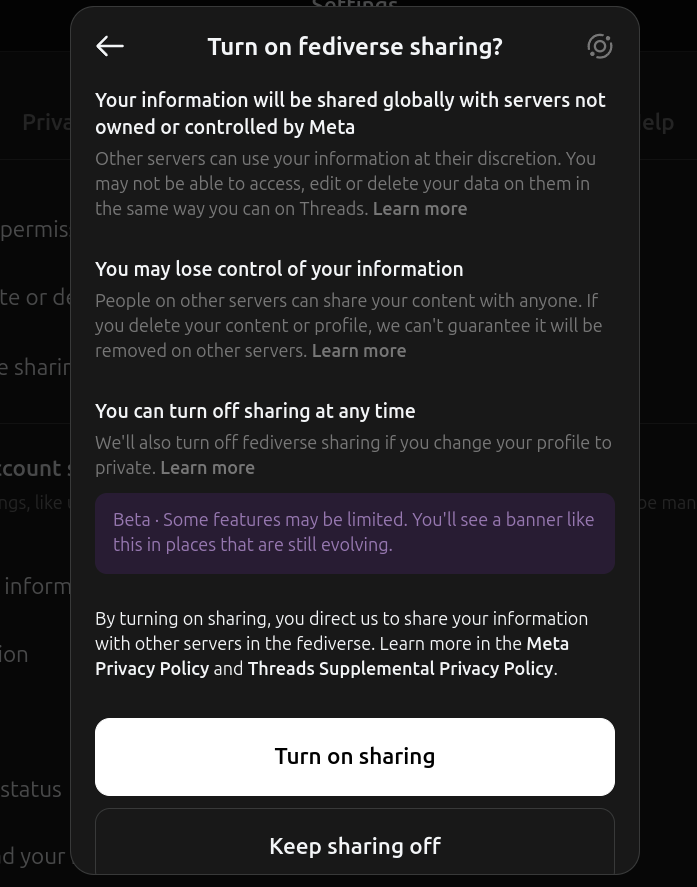Mark Zuckerberg has just announced the Fediverse sharing feature on Threads is now available in more than 100 countries. Many in the comments section are confused what exactly is this Fediverse thing?
Post by @zuckView on Threads
From Meta’s own description, “The fediverse is a global social network of interconnected servers around the world, including Threads. Each server can be thought of as an individual platform with its own users, content and rules.“
How do you turn on Fediverse sharing on Threads Account?
It is quite easy to turn Fediverse sharing on your threads account. Navigate to the Account Setting tab by clicking the Hamburger-like 2 horizontal arrows menu on the Desktop ( bottom left corner ) and find the “Fediverse Sharing – Beta” entry.
Click on it, read the Fediverse terms and conditions and explanation, and scroll down to see the Next button. Once you click the Next button, you will be greeted with a page asking you whether to Turn On the Fediverse Sharing feature on Threads. Click on Turn on sharing and that’s it.
Post by @technewsonwebView on Threads