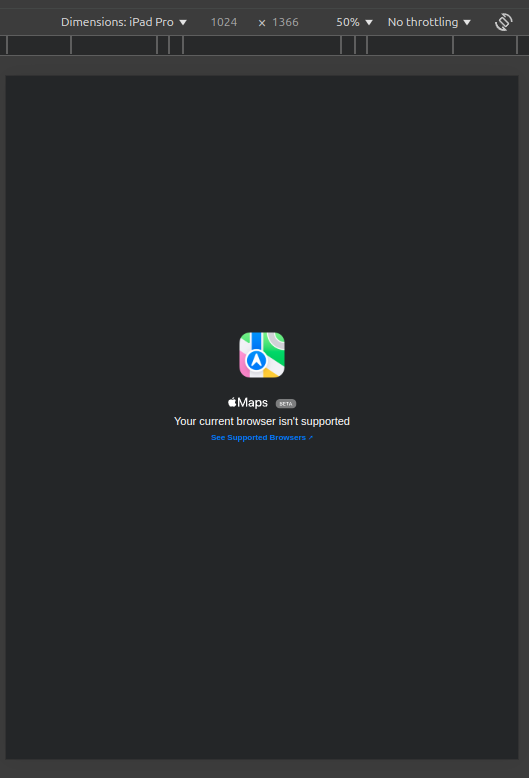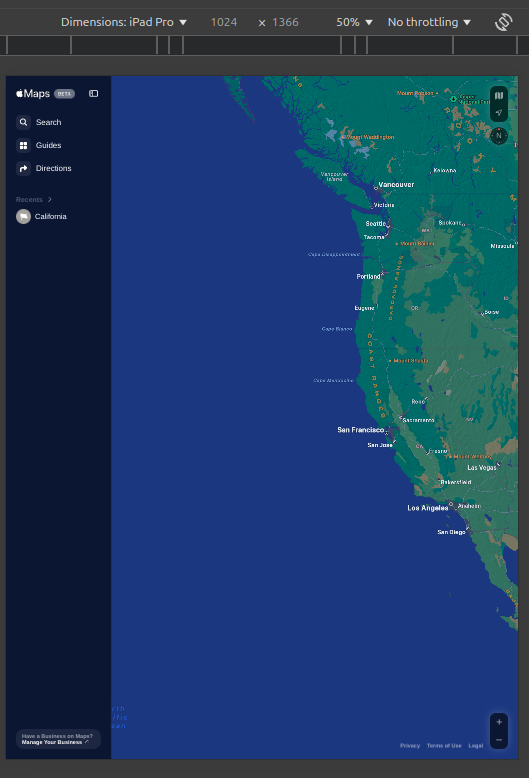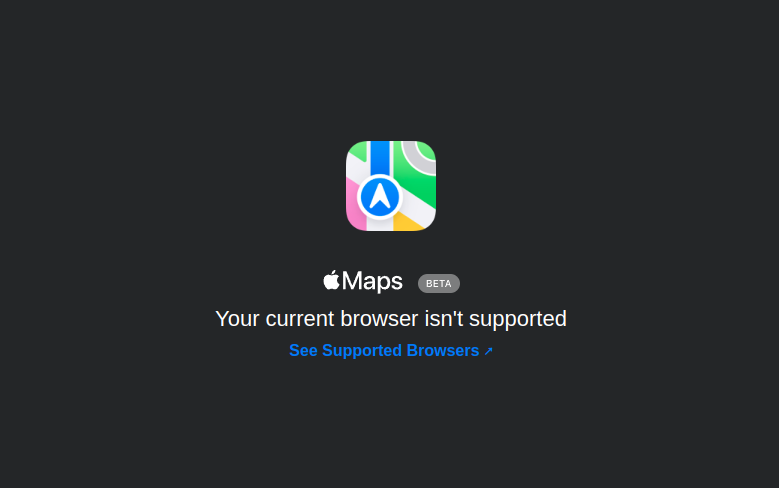Apple has officially announced Apple Maps Beta for the Web aka Desktop. You can visit the web link at http://beta.maps.apple.com/ to see the web version of the Apple Maps. However, it is not supported on all browsers.
According to the official Apple post, Apple Maps Web is currently supported on the following browsers and platforms
On your Apple Mac or Mini
- Safari
- Edge
- Chrome
On Windows
- Edge
- Chrome
As you can see, if you are using Google Chrome on Ubuntu Linux, by default you won’t be able to access the Apple Maps.
However, there is a very simple trick to change that. Check out the video below to know more, or read the steps to take for Apple Maps to work below.
- Open http://beta.maps.apple.com/ in a Google Chrome Windows
- Right-click and click on Inspect.
- Now change the device to Apple iPad Pro from the list
- Then visit http://beta.maps.apple.com/ again and close the side panels. You will be now able to use Apple Maps on Ubuntu Desktop Browser.